Using A Blog Post Checklist
Using A Blog Post Checklist
 |
| Using A Blog Post Checklist |
Many can only vaguely answer the question "What is a writing checklist". They know about having a title, body, conclusion and maybe a call to action, but is that enough? Did you know that there are about twenty steps involved in creating an awesome blog post? Being disciplined and consistent is very much a key to attracting online traffic and getting the results that you need to promote your website.
There are some things that will not change, for example, you will always want to create quality articles on the relevant topics within your niche. Something else that most likely will not change is SEO or search engine optimization metrics. These two things will not change or cease to be and many website owners are suffering in their business success and income due to the result of not being consistent in their article publishing methods.
Be Disciplined and Consistent
It's not difficult to become neglectful and forget to do some of the things consistently that got prior results. It's not being lazy as there are many steps involved in creating an awesome blog post and it's easy to overlook something if you don't have and use a checklist. Consistency with each published post will show a standard of excellence that will get you the best possible rankings with the search engines.
So it really is very important to know what a writing checklist is and to have a disciplined and consistent approach to building your website with quality content and a standard that will always maximize your efforts. It's also a great idea to revisit your older posts and "repurpose" them. You can add or subtract content to improve or rewrite them in order to get a better ranking with the search engines.
Google, Bing, Yahoo and the rest, want to rank our websites and all of our posts but they have some requirements that must be met in order for them to accept and give our content the best rankings possible. Seeing how the SEO metrics do not change, we also don't need to change from post to post. We can clearly see the advantages of becoming and staying disciplined and consistent when it comes to our website productions.
It's the same with any business that wants to continually prosper. Keep doing the things that get results improving and expanding your efforts as you follow a well laid out plan.
When we neglect to take care of our business needs it will, in turn, produce less and not more.
Tasks to do before posting
1. Research
- What is your topic idea for the article?
- Do keyword research with a good keyword tool. I like the Jaaxy Keyword Tool.
- Serps Competitor Research - simply type in your selected keyword into the Google search bar and see the results. Notice the competitors on the first page. If there are a lot of known competitors on the first page it might be wise to choose another keyword with less competition.
Now that you've settled on a topic idea for your article and have done your keyword research you are now ready to do some:
- Article Research -
Start by viewing the competitor's articles and notice ways that you can improve or get content ideas for your post. Then you can find other sources for content ideas by doing online searches, as well as libraries and any other sources that can help with ideas for your article content.
These things should all be done before writing the article or post.
2. Write - Use a catchy title as mentioned earlier, that has your selected keyword in it.
When posting a fresh article be sure to choose the correct category which helps the search engines and searchers find your posts.
- Tags - Many website owners don't feel that there is any benefit in using tags for their posts while others do. Each site owner can decide for themselves whether or not to use tags.
- Images - Use a good quality featured image at the start of the post and other images or charts here and there to help break up the text.
- Fill in the Image Attachment Details - Use the keyword in the Title and Alt text boxes. You can add a link to another page or an offer page if desired. Choose the image size, thumbnail, medium, or large. Click Insert into Post.
- Meta Title - This gets shown in the search engine results pages and you are allowed about 60 characters for the title.
- Meta Description - This also shows in the serp's. Use the allotted number of characters, 160, or as many as possible to describe the post.
- Social Meta Image - This is what shows in the social sharing areas. You can make up your own image(s) or use your featured image for all social media.
- Sub-Headings - Recommended by Wealthy Affiliate to Use H2 for subheadings and H3 for sub-subheadings.
- Internal Links - They help the search engines with the website layout and the internal sitemap of your website. There should be at least one internal link to another post on your site but not too many. You want the reader to get the most from each article and not bounce around too much.
- External Links - It's good to have one external link per post. If you use multiple links it causes your site to pass along its authority to the links and will negatively affect your rankings.
- Embed a Video - This is not always necessary but helps the reader absorb more information without having to read. Videos will also keep viewers on your site longer and will generate a better ranking for your website.
- Call To Action - CTA - What would you like the reader to do next? A call to action can be anything from "Please leave a comment and let us know what you think", "Sign Up Here", or "Order your... here."
- Publish your Post - When ready click on the publish button to see the published post on your website.
- Marketing - It's best to index your post with Google. Enter into the search bar "fetch as Google" or "Google.com/addurl" and this will bring you to the Search Console. Once there, enter your new post title and click on Submit to Index. Do this each time you complete and publish or repurpose a post.
- Post to your Social Media - The ones I've used are Google+, Facebook, Pinterest, LinkedIn, Twitter, and Instagram.
- Publish your Post - When ready click on the publish button to see the published post on your website.
- Email Broadcast - If you have an email list let everybody know that you've completed a new post that they might like to share with their friends.
- Get Site Comments - Ask the readers to leave a comment and always respond to your viewer's comments. This is called "audience engagement" and is very important to the viewer and the search engines too.
You may also be interested: Why Going Online Is the Best Thing for Your Jewellery Business
Well, I think that's enough on answering the question "what is a writing checklist". It not only answers the question but is in itself a writing checklist. It's not a bad idea to print this out and keep it close by to make sure that you remember each one and discipline self to be consistent with every post.


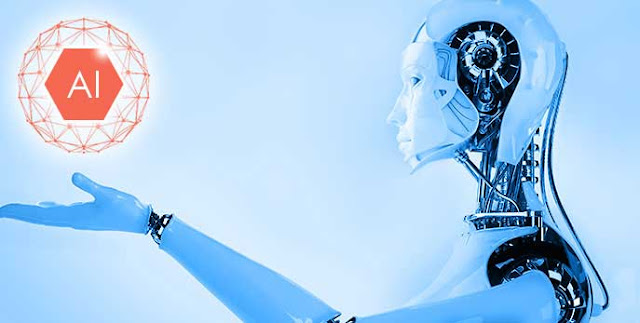
Comments
Post a Comment