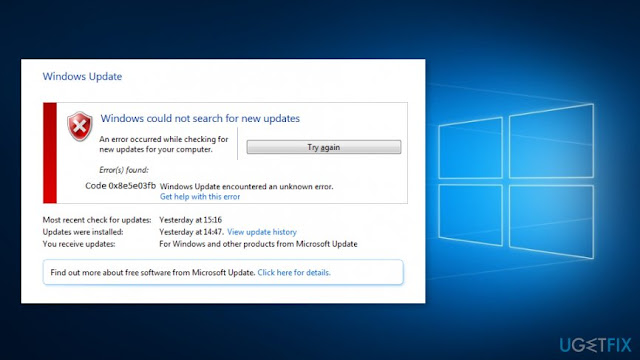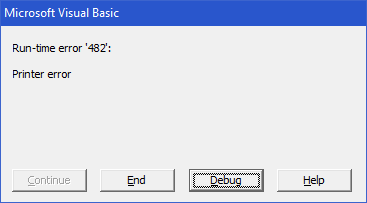0Xc0000076 Error in Windows 10
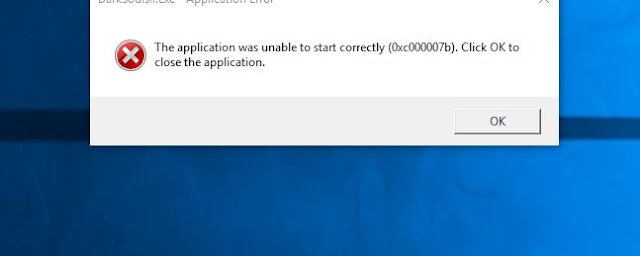
0Xc0000076 Error in Windows 10 0Xc0000076 Error in Windows 10 The 0xc0000076 error is caused by a lack of a "library" on Windows, typically Visual C++, DirectX or similar. The error shows when you are trying to run a "large" application such as a game or some sort of graphics application. It is caused because the application will require an element from the library, which is either not installed or not accessible on your system. The error will typically show as "0xc0000076" or more commonly "0xc000007b" error, cited after the application tries to load. The way to solve this problem is to ensure that you have the appropriate library / dependencies required by the application to run. It should resolve 90% of the issues with the error. Cause The typical error message for the 0xc0000076 error is as follows: The application failed to initialize properly (0xc0000076) The key to fixing this is to un...