Network Implementation
Network Implementation
 |
| Network Implementation |
UNIX / Linux
The UNIX operating systems are built around the TCP/IP protocols, and while all have certain similarities, they vary greatly in their capabilities. This is due to the variations in the additional software included with the operating system and the commercial (or non-commercial) nature of the various products. Some UNIX variants are commercial products marketed by large software companies, such as Hewlett Packard, Sun Microsystems, and IBM. Others are developed and maintained as part of the open source movement, in which volunteer programmers work on the software in their spare time, usually communicating with their colleagues over the Internet, and freely releasing their work to the public domain. There are many different UNIX operating systems that you can download from the Internet free of charge, such as FreeBSD, NetBSD, and various forms of Linux.
UNIX is primarily an application server platform, and is typically associated with Internet services, such as Web, FTP, and e-mail servers. As with Windows, UNIX systems can function as both servers and clients at the same time.
Interoperability
Open source software such as SAMBA is used to provide Windows users with Server Message Block (SMB) file sharing.
Authentication
Centralized login authentication
File and Print Services
Network File System (NFS) is a distributed file system that allows users to access files and directories located on remote computers and treat those files and directories as if they were local.
LPR/LPD is the primary UNIX printing protocol used to submit jobs to the printer. The LPR component initiates commands such as "print waiting jobs," "receive job," and "send queue state," and the LPD component in the print server responds to them.
Security
With most Unix operating systems, the network services can be individually controlled to increase security.
MAC OS X Server
Client Support
TCP/IP file sharing with Macintosh clients using Network File System (NFS), and File Transfer Apple File Protocol 3.0
Interoperability
Mac OS X Server uses the Open Source SAMBA to provide Windows users with Server Message Block (SMB) file sharing. Network File System (NFS) lets you make folders available to UNIX and Linux users.
You may also be interested: How to Map Social Networks
File and Print Services
Mac OS X Server provides support for native Macintosh, Windows, UNIX, and Linux file sharing. Protocols supported include:
- Apple file services (AFP 3.0) from any AppleShare client over TCP/IP
- Windows (SMB/CIFS) file sharing using Samba
- Network File System (NFS) for UNIX and Linux file access
- Internet (FTP)
Built-in print services can spool files to any PostScript-capable printer over TCP/IP, AppleTalk, or USB. Macintosh customers can use the LPR support in Print Center or the Desktop Printer utility to connect to a shared printer. Windows users can use their native SMB/CIFS protocol to connect to a shared printer.
Print services for OS X Server
Macintosh and UNIX (LPR/LPD)
Windows (SMB/CIFS)
Security
- Multiple-user architecture and user-level access privileges.
- Secure Sockets Layer (SSL) support provides encrypted and authenticated client/server communications.
- Secure Shell (SSH) provides encryption and authentication for secure remote administration.
- Kerberos support for centralized login authentication.
Netware
NetWare 5
Client Support
NetWare 5 comes with Novell Client software for three client platforms: DOS and Windows 3.1x, Windows 95/98, and Windows NT.
Interoperability
You can set the Novell Clients for Windows 95/98 and Windows NT to work with one of three network protocol options: IP only, IP and IPX, or IPX only.
Authentication
Centralized login authentication
File and Print Services
File Services NetWare offers two choices of mutually compatible file services: Novell Storage Services (NSS) and the traditional NetWare File System. Both kinds of file services let you store, organize, manage, access, and retrieve data on the network.
NSS gathers all unpartitioned free space that exists on all the hard drives connected to your server, together with any unused space in NetWare volumes, and places it into a storage pool. You create NSS volumes from this storage pool during server installation or later through NWCONFIG.
Novell Distributed Print Services (NDPS) is the default and preferred print system in NetWare. NDPS supports IP-based as well as IPX-based printing.
Security
Novell has support for a public key infrastructure built into NetWare 5 using a public certificate, developed by RSA Security.
Windows
Windows 2000 Server:
Client Support
Windows 3.x, Windows 95, Windows 98, and Windows NT Workstation 4.0.
Interoperability
Windows 2000 Server supports UNIX, Novell NetWare, Windows NT Server 4.0, and Macintosh.
Authentication
Successful user authentication in a Windows 2000 computing environment consists of two separate processes: interactive logon, which confirms the user's identification to either a domain account or a local computer, and network authentication, which confirms the user's identification to any network service that the user attempts to access.
Types of authentication that Windows 2000 supports are:
Kerberos V5 is used with either a password or a smart card for interactive logon. It is also the default method of network authentication for services.The Kerberos V5 protocol verifies both the identity of the user and network services.
Secure Socket Layer/Transport Layer Security (SSL/TLS) authentication, is used when a user attempts to access a secure Web server.
File and Print Services
You can add and maintain printers in Windows 2000 using the print administration wizard, and you can add file shares using Active Directory management tools. Windows 2000 also offers Distributed File Services, which let you combine files on more than one server into a single share.
Security
User-level security protects shared network resources by requiring that a security provider authenticate a user's request to access resources. The domain controller, grants access to the shared resource by verifying that the user name and password are the same as those on the user account list stored on the network security provider. Because the security provider maintains a network-wide list of user accounts and passwords, each client computer does not have to store a list of accounts.
Share-level security protects shared network resources on the computer with individually assigned passwords. For example, you can assign a password to a folder or a locally attached printer. If other users want to access it, they need to type in the appropriate password. If you do not assign a password to a shared resource, every user with access to the network can access that resource.
Appleshare IP (Internet Protocol)
Client Support
TCP/IP file sharing with Macintosh clients using Network File System (NFS), and File Transfer Apple File Protocol 3.0.
Interoperability
Windows Server Message Block (SMB) file sharing.
File and Print Services
File Services:
- Apple Filing Protocol (AFP) over TCP/IP and AppleTalk
- Server Message Block (SMB) over TCP/IP
- File Transfer Protocol (FTP) over TCP/IP
Print Services:
- PAP (AppleTalk)
- LPR/LPD
Application Support
- HTTP
- Mail (SMTP, POP, IMAP and Authenticated Post Office Protocol APOP)
- Mac CGI


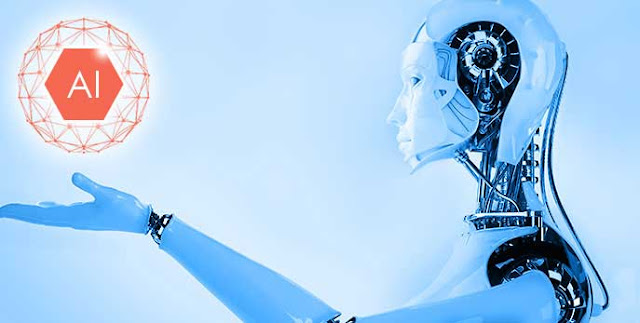
Comments
Post a Comment